How to equip your motorhome with multiple user WiFi – without spending a fortune!
Even when you are ‘getting away from it all’ it’s nice to have an internet connection back to civilisation. We find it invaluable for weather/snow forecasts, streaming the occasional film via our FireTV stick, buying ski passes, even sometimes updating this website!
The easiest way to share internet between multiple devices is just to create a hotspot on your mobile phone. Unfortunately the best remote locations often suffer from poor mobile signal and the aerials on modern phones tend to not be great.
The first improvement is to use a separate ‘mifi’ type device, these take standard SIM cards and create a WiFi access point for all your devices to connect to. They tend to have much better aerials than mobile phones so you get better service in weak signal areas.
We use this device, made by ZTE:-

It also has the benefit of having a rechargeable battery inside – so you can take it out and about with you too.
In really poor signal areas however even this is sometimes not enough, fortunately it has two ports where an external aerial can be connected to further improve performance. The metal skin of a typical motorhome provides some shielding to 3G/4G signals so you want to place the aerial outside if possible, and the higher the better. Bespoke roof mounted aerials are available but they are often expensive, and usually require making holes in your roof to fit them.
For less than £10 you can pick up a portable aerial like this:-

In the summer it’s easy to just stick it to the van with the included suction mount and run the cables through an open window, but we use our van in the winter a lot and it’s not ideal to have windows open when it’s below freezing outside in the middle of a snow storm! In these situations we stick it to the inside of the roof light, which gets it just above the level of the metal roof skin while keeping all the windows closed:-

With this setup we have been able to get a decent internet connection just about everywhere, but it does mean having cables strung about the inside of the van.
To make things a bit neater I got creative and installed an aerial inside the Trav-L-Cool airconditioning unit on the roof of the van. For this I picked up a more compact aerial, it was less than £6 delivered and looks like this:-

First step of the installation was to remove the cover from the air conditioning unit inside the van, this revealed the channel where the wiring/pipework for the air condition go through the roof and come out inside the wardrobe:-

I then fed a length of wire in from the air conditioned end and fished it out when it appeared in the wardrobe (you can see the brown/purple wire hanging down in the photo above). This will be used later for pulling the aerial cables through the roof.
Here’s the fish wire appearing out of the roof inside the wardrobe:-

Next is to get up on the roof and take the cover of the external part of the air conditioner:-
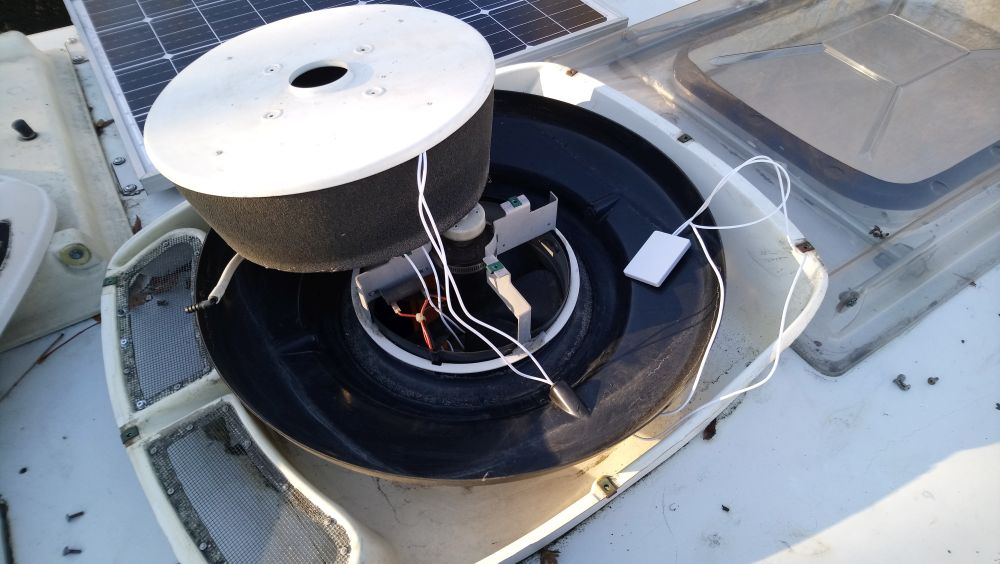
Here you can see I’ve fed the aerial wires in through a drain hole in the black plastic bowl section, in through the air filter and down past the fan into the inside of the van.
The cables were then taped to the end of the fish wire and pulled through into the wardrobe.
The roof unit was then put back together with the aerial hot-glued to the inside of the lower part of the plastic housing:-

A bit of mounting tape secures the mifi unit to the wall inside the wardrobe where there is easy access to a 12V socket to charge it, and with everything back together there are no unsightly wires on show (at last not until you open the wardrobe door….out of sight out of mind and all that!)

On my drive at home where I struggle to get a phone signal at all, and never get a data connection on my phone I can get a 4G connection with this setup (on the same network as my phone), and have recorded 14Mb/s download speeds!
In case you are interested, I use a GiffGaff sims at home and abroad – good service and cheap data through their ‘goodybags’
You can pick up a GiffGaff sim through my affiliate link here which gives you £5 extra credit for free – GiffGaff
Hope this helps – if you have any questions or comments please leave them below
Found this information useful? – Want to support Motor-Roam?
Click here to find out how!


Leave a Reply